A new Modern Text Editor has been introduced to Power Apps and Dynamics 365. But in true Microsoft fashion, it does less that what it's replacing. And the classic Rich Text Editor control seems to have been deprecated a little early despite the article mentioning April 18th 2025. For us at least, the switchover has happened.
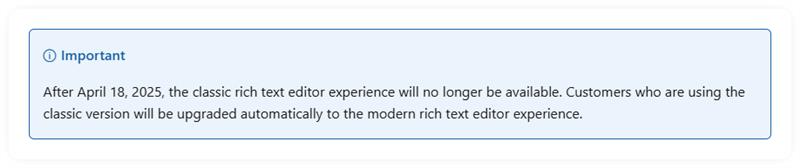
Given my intense frustration with the lack of control over the styles inside the old CKEditor control, I was hoping this would be an improvement.
With the old classic Rich Text Editor (using an old version of CKEditor) with the added seemingly total inability to automatically include links to CSS Styles, or JavaScript in any of the forms or views where Knowledge Articles are shown. It was REALLY hard to make Knowledge Articles 'on-brand' and consistent look and feel between Dynamics 365 and Power Pages, which led to some creative workarounds to say the least.
I'm sure I'm not the only one to customise the finicky old version of CKEditor they've keep around, that I personally worked hard to get specific heading tags, specific branded colours, bespoke styles defined, and even wrote other plugins that validated and cleaned up pasted content and injected 'safe' inline CSS styles...
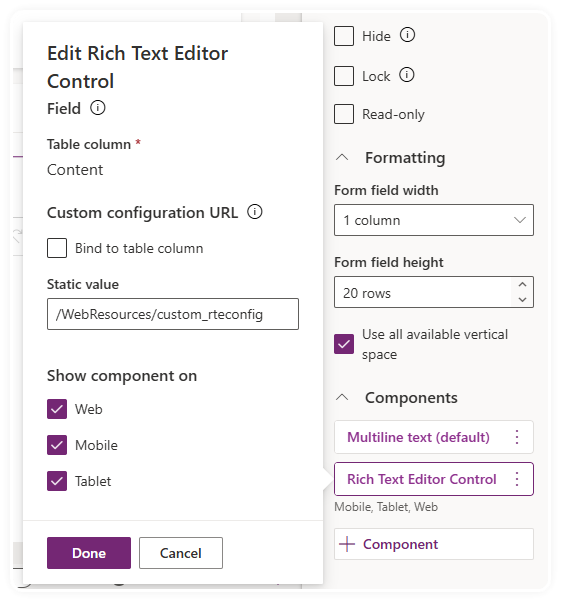
Let's take a look the new editor...
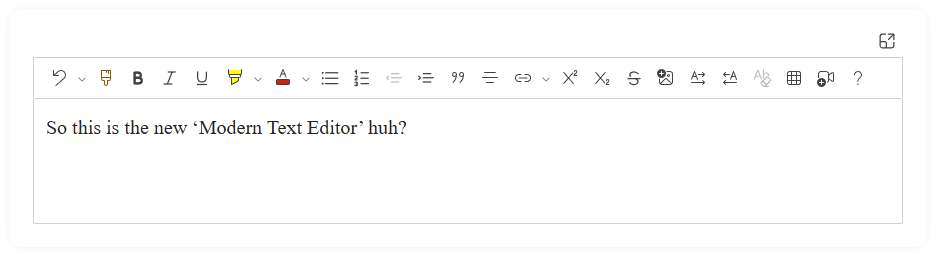
Unless I'm mistaken it doesn't even have the option to change the font size or style, so that means no headings?
Well, after a bit of digging this seems to be a side effect of the fact that the new editor doesn't support customisation of any kind...
So, rather than ignore the custom configuration Web Resource I had setup for the classic Rich Text Editor, it decides to drop some extra bits of it's toolbar.
Aside from that, even the 'Accessibility Instructions' (the "?" icon on the right) pops up information relating to the classic Rich Text Editor that doesn't work any more in the so called 'modern experience'. i.e., no HTML mode (used to be Alt+2), no preview (used to be Alt+3) etc.
Fix it - Remove Customisation
Showing the new 'Modern Text Editor' in all it's underwhelming glory.
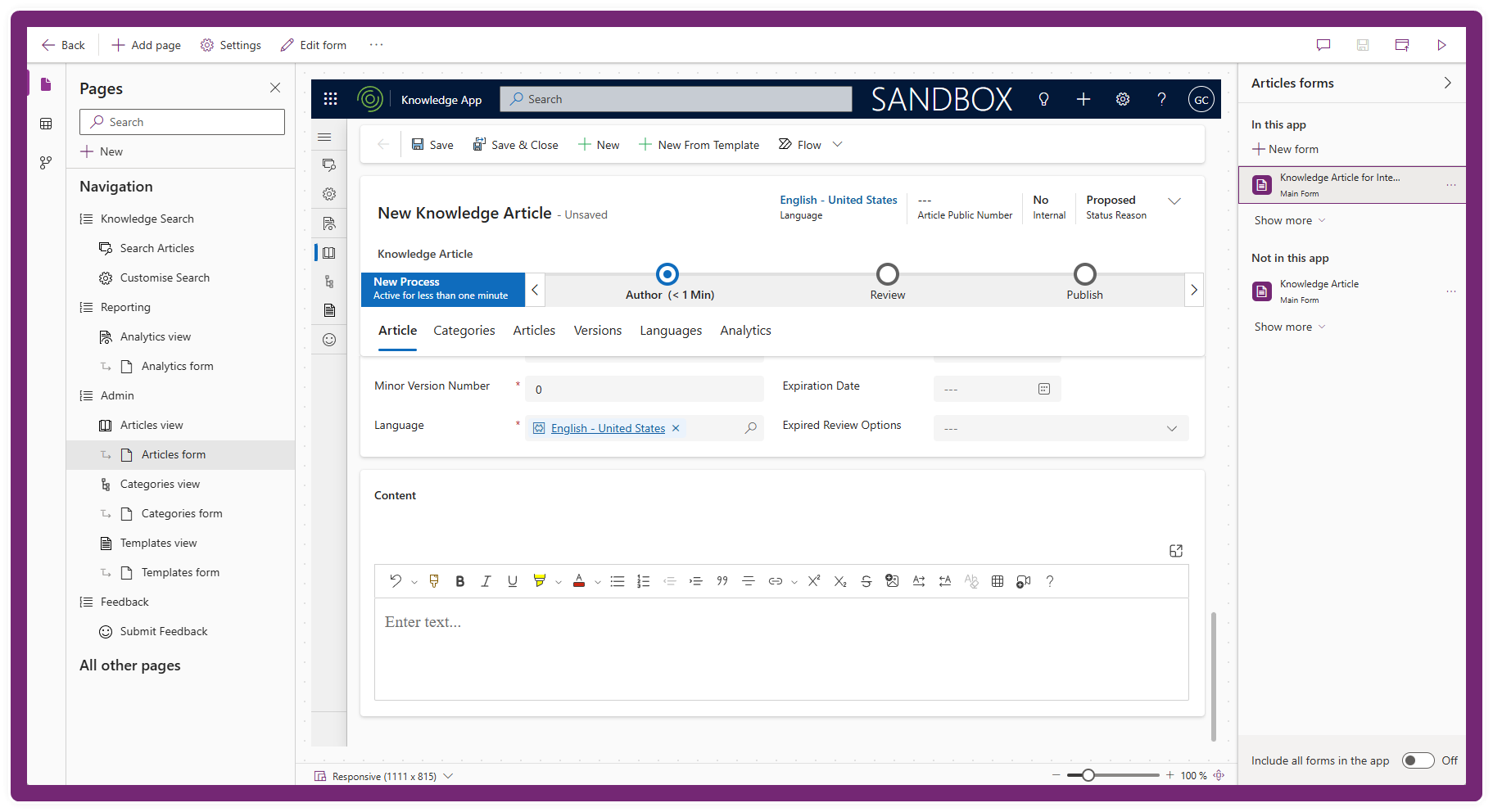
As soon as I click 'Edit form' to see what can be done with it... Oh, nope... I've been duped... It doesn't look like the Power Apps App Designer is aware of the new control. And still shows the poor doomed classic Rich Text Editor for perhaps one final time.
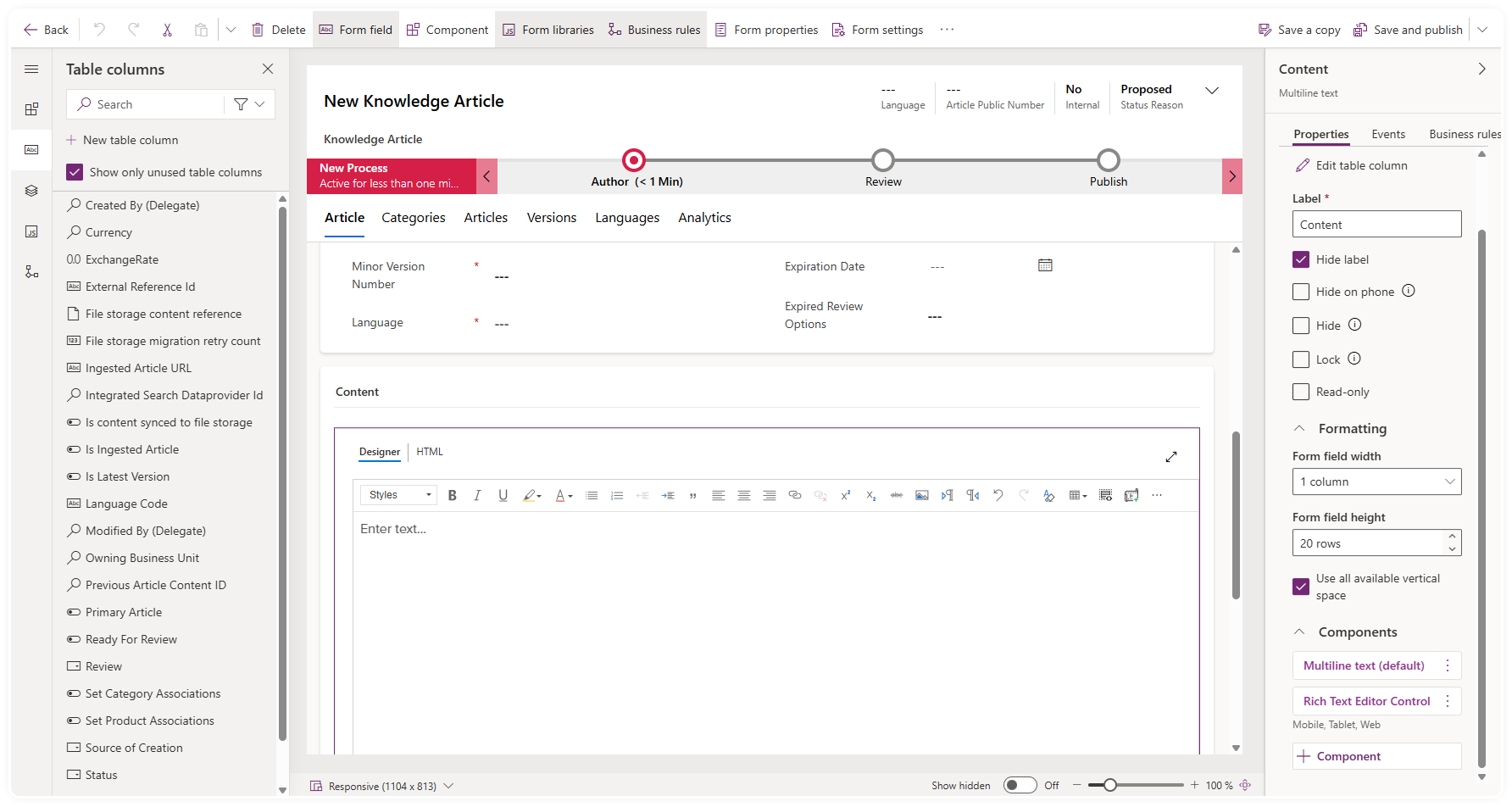
No alternative option seem to be available to specifically use the Modern Text Editor control.
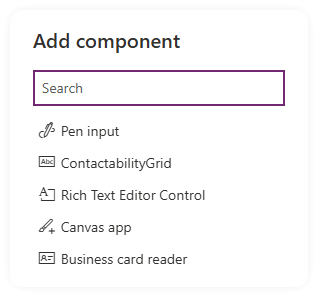
So my only option is to leave it set to Rich Text Editor Control, but remove the link to the Web Resource. At least we can change the font size now.
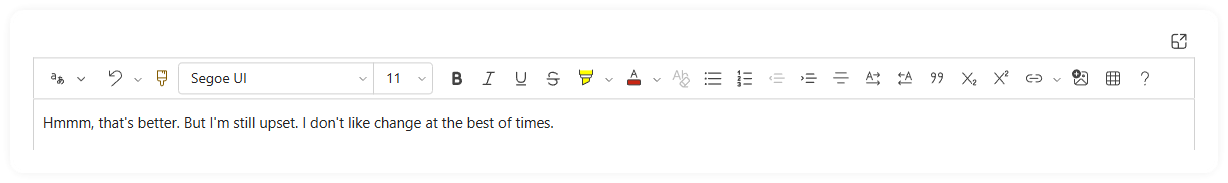
Limitations
So significant are the limitations that Microsoft decided to split them up into a mauve-level limitations, and standard limitations.
Starting with this... "no configuration options"
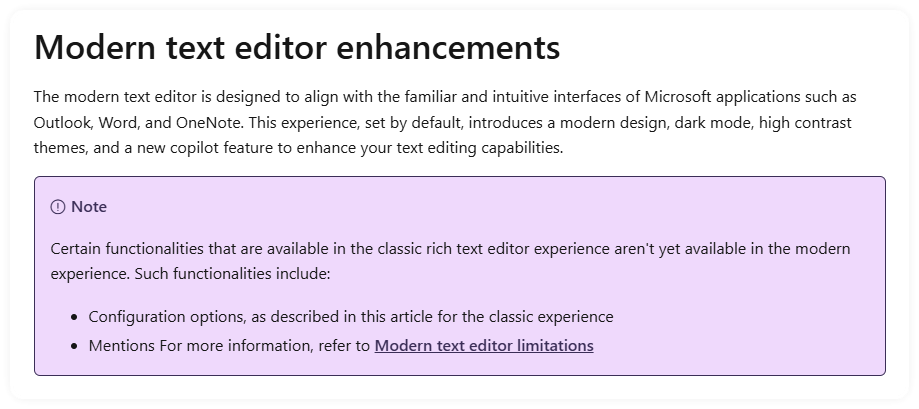
And the later in the article finishing up with these...
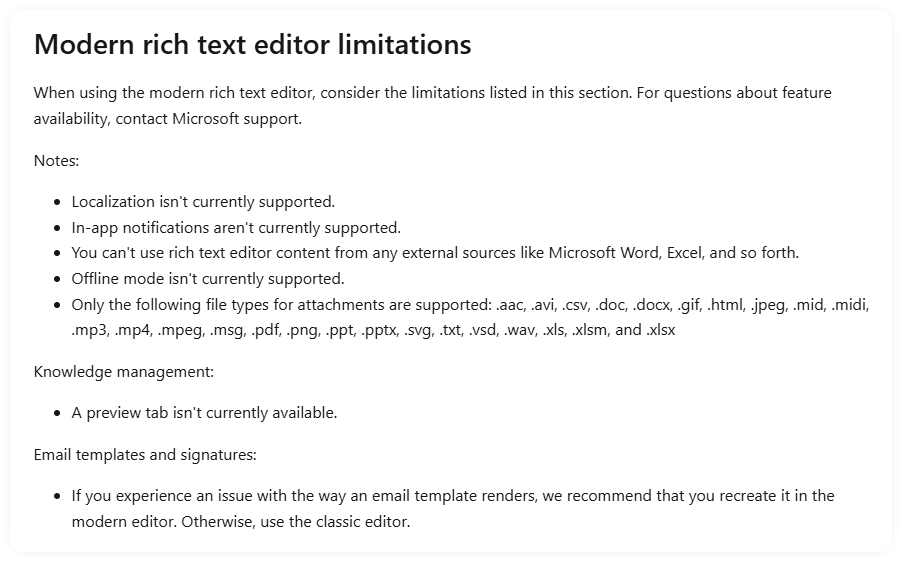
Conclusion
So a brief recap, no HTML mode, no preview, no branding, no customisation at all, is there anything good about it?
It says it supports Dark Mode...
So that's a no then 🔦
#LightThemeForLife
